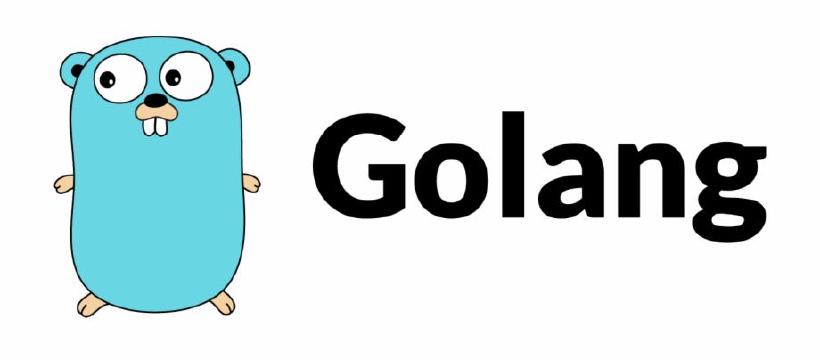Some points for powershell to refer back to.
1#display powershell version
2$PSVersionTable.PSVersion
3
4#install winget on Windows Powershell 5
5Install-Module -Name Microsoft.WinGet.Client
6
7#see what is installed
8winget list
9
10#Get all the upgradeable applications
11winget list --upgrade-available
12
13#see what update installs are outdated
14winget update
15Name Id Version Available Source
16------------------------------------------------------------------
17AutoHotkey AutoHotkey.AutoHotkey 2.0.6 2.0.7 winget
18Snagit 2023 TechSmith.Snagit.2023 23.2.0.30713 23.2.1.33145 winget
192 upgrades available.
20
21#update all
22winget update --all
23Name Id Version Available Source
24------------------------------------------------------------------
25AutoHotkey AutoHotkey.AutoHotkey 2.0.6 2.0.7 winget
26Snagit 2023 TechSmith.Snagit.2023 23.2.0.30713 23.2.1.33145 winget
272 upgrades available.
28
29(1/2) Found AutoHotkey [AutoHotkey.AutoHotkey] Version 2.0.7
30This application is licensed to you by its owner.
31Microsoft is not responsible for, nor does it grant any licenses to, third-party packages.
32Downloading https://github.com/AutoHotkey/AutoHotkey/releases/download/v2.0.7/AutoHotkey_2.0.7_setup.exe
33 ██████████████████████████████ 2.83 MB / 2.83 MB
34Successfully verified installer hash
35Starting package install...
36Successfully installed
37
38(2/2) Found Snagit 2023 [TechSmith.Snagit.2023] Version 23.2.1.33145
39This application is licensed to you by its owner.
40Microsoft is not responsible for, nor does it grant any licenses to, third-party packages.
41Downloading https://download.techsmith.com/snagit/releases/snagit.exe
42 ██████████████████████████████ 271 MB / 271 MB
43Successfully verified installer hash
44Starting package install...
45Successfully installed
46
472 package(s) have version numbers that cannot be determined. Use --include-unknown to see all results.